statsmodels.graphics.gofplots.qqplot_2samples¶
- statsmodels.graphics.gofplots.qqplot_2samples(data1, data2, xlabel=None, ylabel=None, line=None, ax=None)[source]¶
Q-Q Plot of two samples’ quantiles.
Can take either two ProbPlot instances or two array-like objects. In the case of the latter, both inputs will be converted to ProbPlot instances using only the default values - so use ProbPlot instances if finer-grained control of the quantile computations is required.
- Parameters:
- data1{array_like,
ProbPlot} Data to plot along x axis. If the sample sizes are unequal, the longer series is always plotted along the x-axis.
- data2{array_like,
ProbPlot} Data to plot along y axis. Does not need to have the same number of observations as data 1. If the sample sizes are unequal, the longer series is always plotted along the x-axis.
- xlabel{
None,str} User-provided labels for the x-axis. If None (default), other values are used.
- ylabel{
None,str} User-provided labels for the y-axis. If None (default), other values are used.
- line{
None, “45”, “s”, “r”, q”} Options for the reference line to which the data is compared:
“45” - 45-degree line
“s” - standardized line, the expected order statistics are scaled by the standard deviation of the given sample and have the mean added to them
“r” - A regression line is fit
“q” - A line is fit through the quartiles.
None - by default no reference line is added to the plot.
- ax
AxesSubplot,optional If given, this subplot is used to plot in instead of a new figure being created.
- data1{array_like,
- Returns:
FigureIf ax is None, the created figure. Otherwise the figure to which ax is connected.
See also
Notes
Depends on matplotlib.
If data1 and data2 are not ProbPlot instances, instances will be created using the default parameters. Therefore, it is recommended to use ProbPlot instance if fine-grained control is needed in the computation of the quantiles.
Examples
>>> import statsmodels.api as sm >>> import numpy as np >>> import matplotlib.pyplot as plt >>> from statsmodels.graphics.gofplots import qqplot_2samples >>> x = np.random.normal(loc=8.5, scale=2.5, size=37) >>> y = np.random.normal(loc=8.0, scale=3.0, size=37) >>> pp_x = sm.ProbPlot(x) >>> pp_y = sm.ProbPlot(y) >>> qqplot_2samples(pp_x, pp_y) >>> plt.show()
(Source code, png, hires.png, pdf)
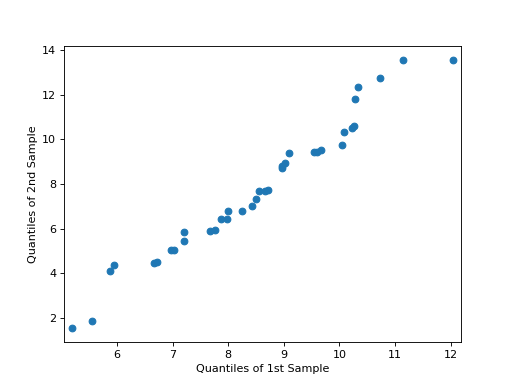
>>> fig = qqplot_2samples(pp_x, pp_y, xlabel=None, ylabel=None, ... line=None, ax=None)